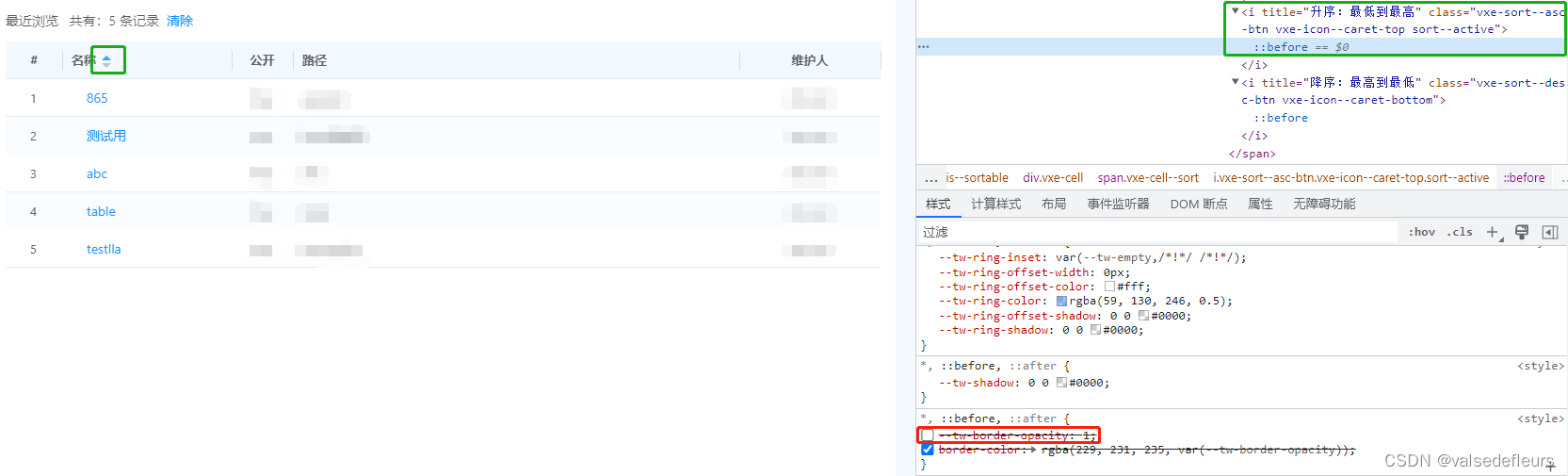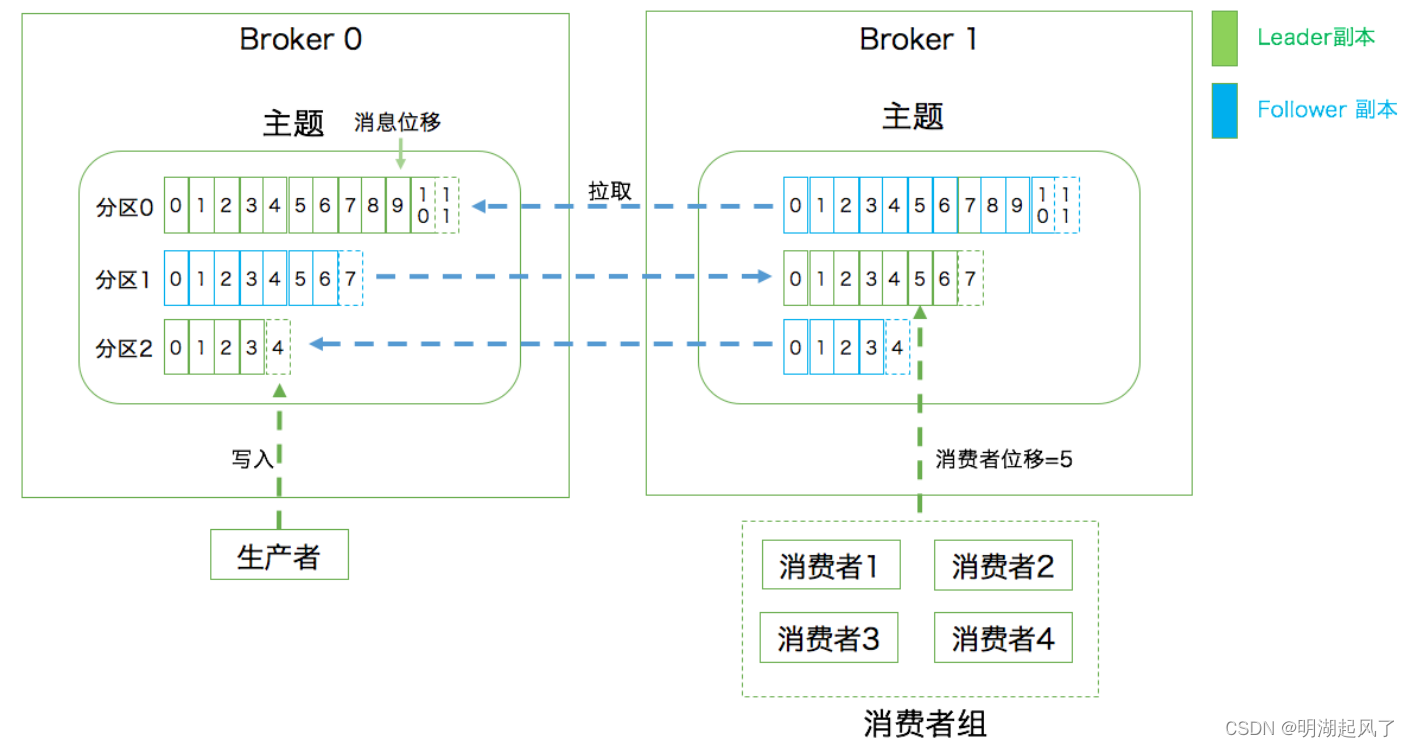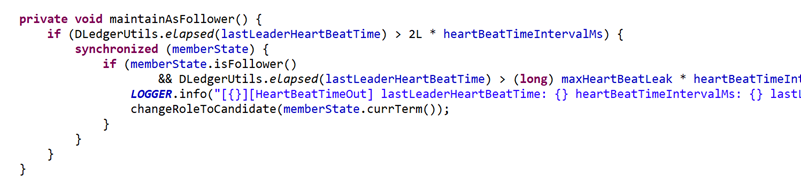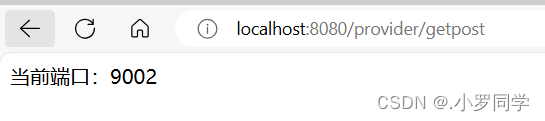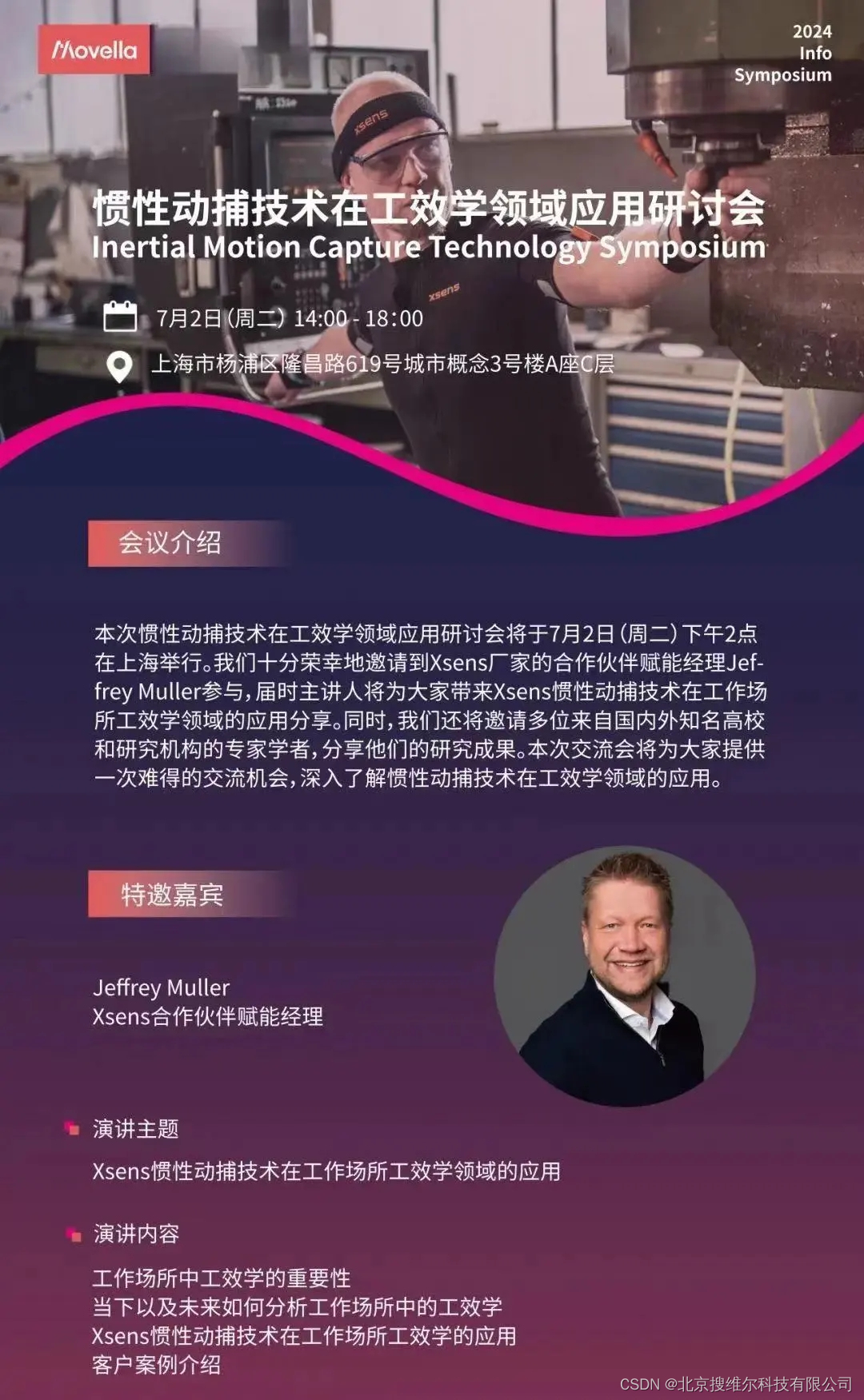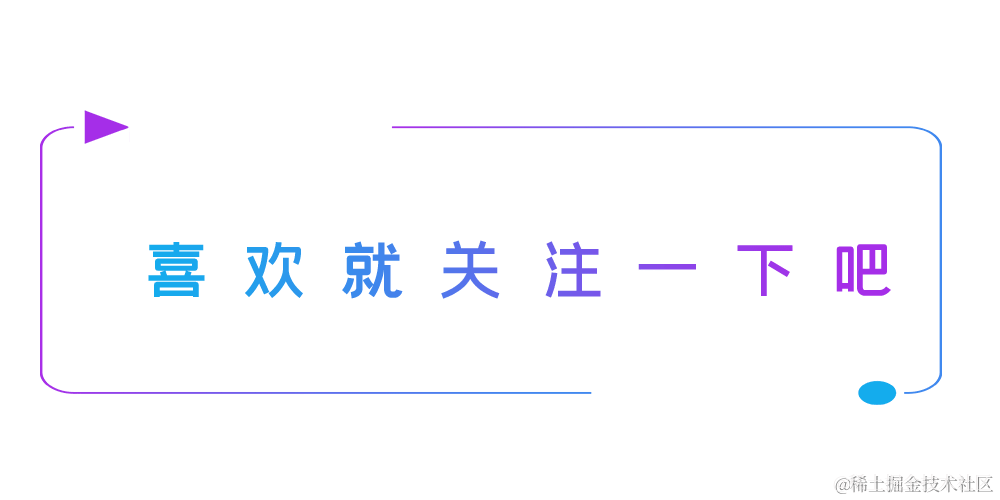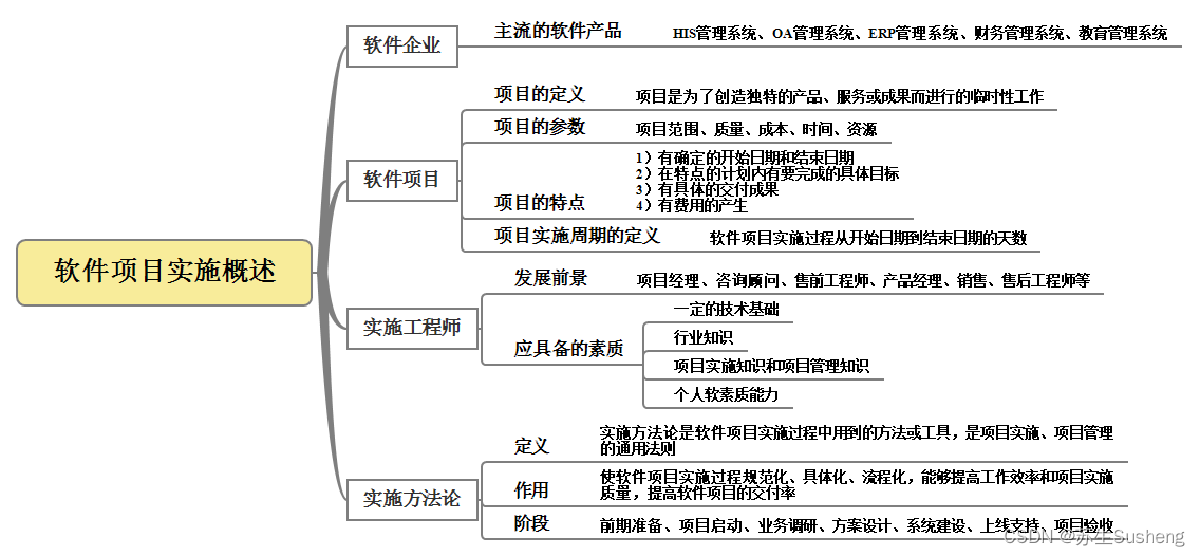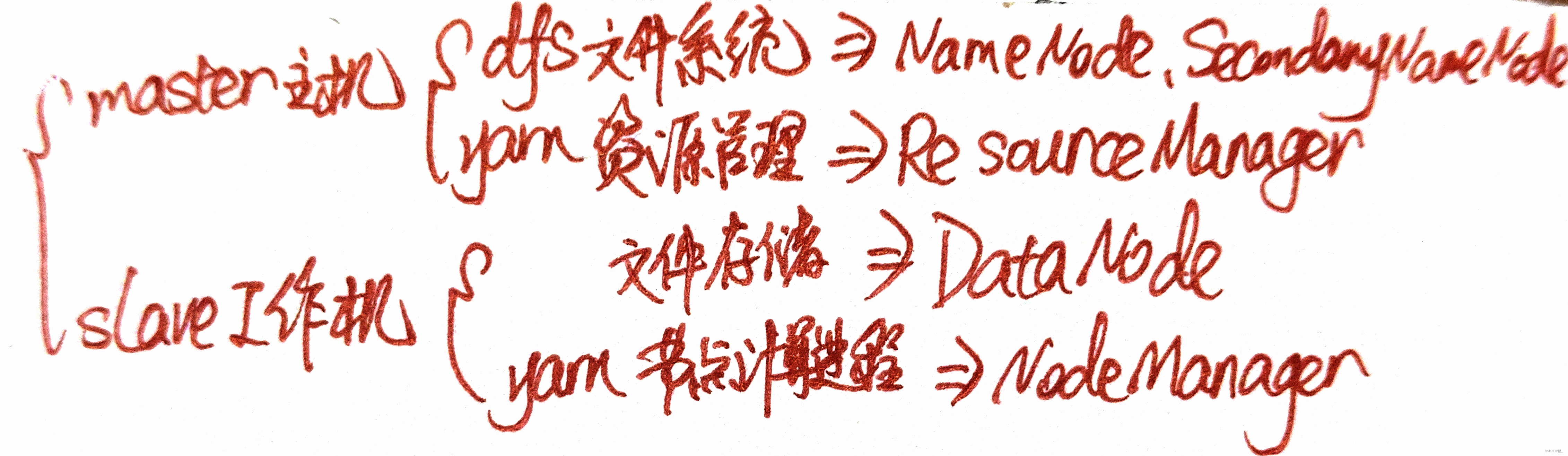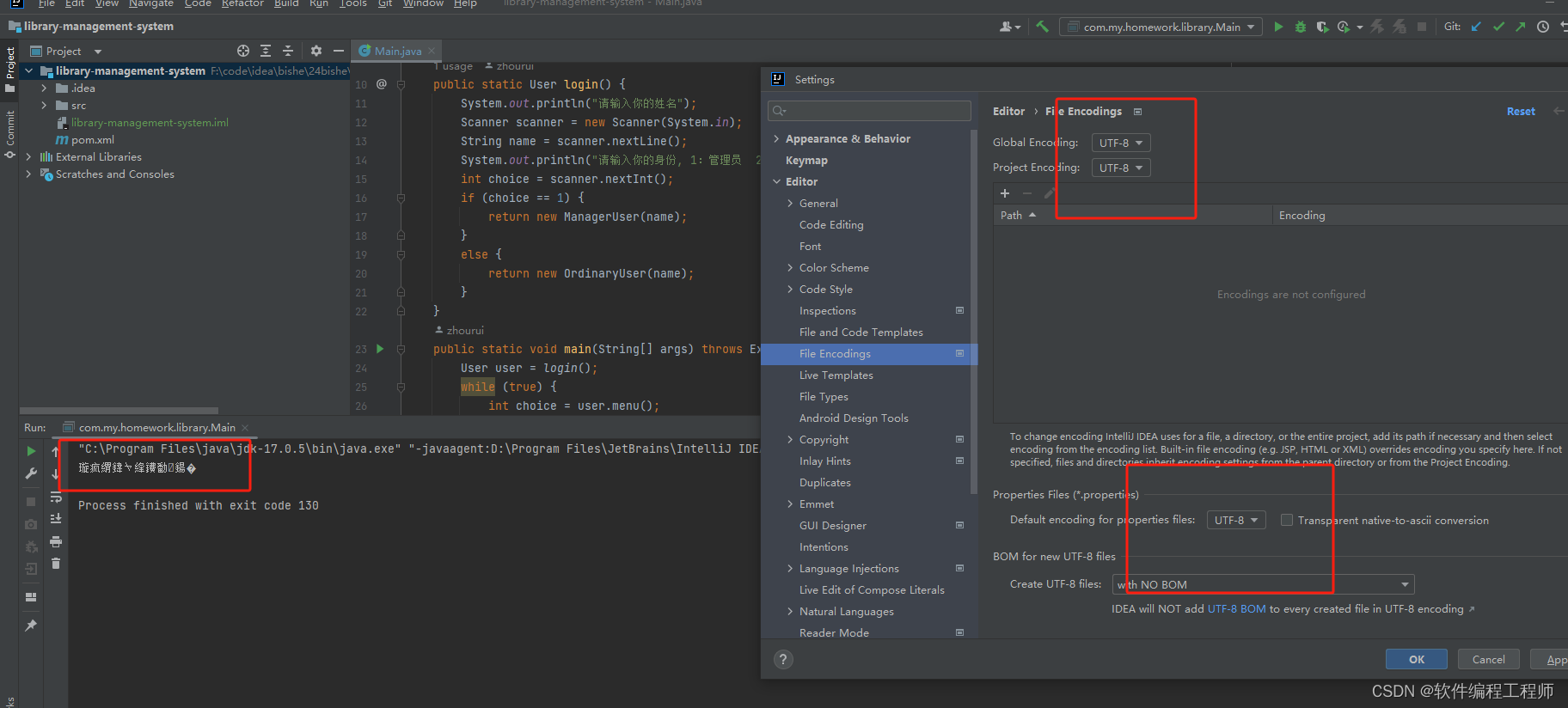在Web应用程序中,安全性是一个至关重要的方面。Spring Security是Spring框架的一个子项目,用于提供安全访问控制的功能。通过集成Spring Security,我们可以轻松实现用户认证、授权、加密、会话管理等安全功能。本篇文章将指导大家从零开始,在Spring Boot项目中集成Spring Security,并通过MyBatis-Plus从数据库中获取用户信息,实现用户认证与授权。
环境准备
在开始之前,请确保你的开发环境已经安装了Java、Gradle和IDE(如IntelliJ IDEA或Eclipse)。同时,你也需要在项目中引入Spring Boot、Spring Security、MyBatis-Plus以及数据库的依赖。
创建Spring Boot项目
首先,我们需要创建一个Spring Boot项目。可以使用Spring Initializr(https://start.spring.io/)来快速生成项目结构。在生成项目时,选择所需的依赖,如Web、Thymeleaf(或JSP)、Spring Security等。
添加Spring Security依赖
在项目的pom.xml(Maven)或build.gradle(Gradle)文件中,添加Spring Security的依赖。 对于Gradle,添加以下依赖:
group = 'cn.daimajiangxin'
version = '0.0.1-SNAPSHOT'
description ='Spring Security'
dependencies {
implementation 'org.springframework.boot:spring-boot-starter-web'
compileOnly 'org.projectlombok:lombok'
annotationProcessor 'org.projectlombok:lombok'
runtimeOnly 'mysql:mysql-connector-java:8.0.17'
// MyBatis-Plus 依赖
implementation 'com.baomidou:mybatis-plus-spring-boot3-starter:3.5.5'
implementation 'org.springframework.boot:spring-boot-starter-security'
implementation 'org.springframework.boot:spring-boot-starter-thymeleaf'
}对于Maven,添加以下依赖:
<dependency>
<groupId>org.springframework.boot</groupId>
<artifactId>spring-boot-starter-security</artifactId>
</dependency>创建实体类
创建一个简单的实体类,映射到数据库表。
package cn.daimajiangxin.springboot.learning.model;
import com.baomidou.mybatisplus.annotation.IdType;
import com.baomidou.mybatisplus.annotation.TableField;
import com.baomidou.mybatisplus.annotation.TableId;
import com.baomidou.mybatisplus.annotation.TableName;
import lombok.Data;
import java.io.Serializable;
@TableName(value ="user")
@Data
public class User implements Serializable {
/**
* 学生ID
*/
@TableId(type = IdType.AUTO)
private Long id;
/**
* 姓名
*/
private String name;
@TableField(value="user_name")
private String userName;
private String password;
/**
* 邮箱
*/
private String email;
/**
* 年龄
*/
private Integer age;
/**
* 备注
*/
private String remark;
@TableField(exist = false)
private static final long serialVersionUID = 1L;
}创建Mapper接口
创建对应的Mapper接口,通常放在与实体类相同的包下,并继承BaseMapper 接口。例如:
package cn.daimajiangxin.springboot.learning.mapper;
import cn.daimajiangxin.springboot.learning.model.User;
import com.baomidou.mybatisplus.core.mapper.BaseMapper;
public interface UserMapper extends BaseMapper<User> {
}创建Mapper XML文件
在resources的mapper目录下创建对应的XML文件,例如UserMapper.xml:
<?xml version="1.0" encoding="UTF-8"?>
<!DOCTYPE mapper
PUBLIC "-//mybatis.org//DTD Mapper 3.0//EN"
"http://mybatis.org/dtd/mybatis-3-mapper.dtd">
<mapper namespace="cn.daimajiangxin.springboot.learning.mapper.UserMapper">
<resultMap id="BaseResultMap" type="cn.daimajiangxin.springboot.learning.model.User">
<id property="id" column="id" jdbcType="BIGINT"/>
<result property="name" column="name" jdbcType="VARCHAR"/>
<result property="user_name" column="userName" jdbcType="VARCHAR"/>
<result property="password" column="password" jdbcType="VARCHAR"/>
<result property="email" column="email" jdbcType="VARCHAR"/>
<result property="age" column="age" jdbcType="INTEGER"/>
<result property="remark" column="remark" jdbcType="VARCHAR"/>
</resultMap>
<sql id="Base_Column_List">
id,name,email,age,remark
</sql>
<select id="findAllUsers" resultMap="BaseResultMap">
select
<include refid="Base_Column_List"></include>
from user
</select>
</mapper>
创建Service 接口
在service目录下服务类接口UserService
package cn.daimajiangxin.springboot.learning.service;
import cn.daimajiangxin.springboot.learning.model.User;
import com.baomidou.mybatisplus.extension.service.IService;
public interface UserService extends IService<User> {
}创建Service实现类
在service目录下创建一个impl目录,并创建UserService实现类UserServiceImpl
package cn.daimajiangxin.springboot.learning.service.impl;
import com.baomidou.mybatisplus.extension.service.impl.ServiceImpl;
import cn.daimajiangxin.springboot.learning.model.User;
import cn.daimajiangxin.springboot.learning.service.UserService;
import cn.daimajiangxin.springboot.learning.mapper.UserMapper;
import org.springframework.stereotype.Service;
@Service
public class UserServiceImpl extends ServiceImpl<UserMapper, User>implements UserService{
}创建UserDetailsService实现类
package cn.daimajiangxin.springboot.learning.service.impl;
import cn.daimajiangxin.springboot.learning.model.User;
import cn.daimajiangxin.springboot.learning.service.UserService;
import com.baomidou.mybatisplus.core.conditions.query.LambdaQueryWrapper;
import jakarta.annotation.Resource;
import org.springframework.security.core.GrantedAuthority;
import org.springframework.security.core.userdetails.UserDetails;
import org.springframework.security.core.userdetails.UserDetailsService;
import org.springframework.security.core.userdetails.UsernameNotFoundException;
import org.springframework.stereotype.Service;
import java.util.ArrayList;
import java.util.List;
@Service
public class UserDetailServiceImpl implements UserDetailsService {
@Resource
private UserService userService;
@Override
public UserDetails loadUserByUsername(String username) throws UsernameNotFoundException {
LambdaQueryWrapper<User> queryWrapper=new LambdaQueryWrapper<User>();
queryWrapper.eq(User::getUserName,username);
User user=userService.getOne(queryWrapper);
List<GrantedAuthority> authorities = new ArrayList<>();
return new org.springframework.security.core.userdetails.User(user.getName(), user.getPassword(),authorities );
}
}
Java配置类
创建一个配置类,并创建SecurityFilterChain 的Bean。
package cn.daimajiangxin.springboot.learning.config;
import jakarta.annotation.Resource;
import org.springframework.context.annotation.Bean;
import org.springframework.context.annotation.Configuration;
import org.springframework.security.config.annotation.web.builders.HttpSecurity;
import org.springframework.security.config.annotation.web.configuration.EnableWebSecurity;
import org.springframework.security.core.userdetails.UserDetailsService;
import org.springframework.security.crypto.password.PasswordEncoder;
import org.springframework.security.crypto.password.StandardPasswordEncoder;
import org.springframework.security.web.SecurityFilterChain;
@Configuration
@EnableWebSecurity
public class SecurityConfig {
@Resource
private UserDetailsService userDetailsService;
@Bean
public SecurityFilterChain filterChain(HttpSecurity http) throws Exception {
http.authorizeHttpRequests(authorizeRequests ->
authorizeRequests
.requestMatchers("/", "/home")
.permitAll()
.anyRequest().authenticated() // 其他所有请求都需要认证
)
.formLogin(formLogin ->
formLogin
.loginPage("/login") // 指定登录页面
.permitAll() // 允许所有人访问登录页面
)
.logout(logout ->
logout
.permitAll() // 允许所有人访问注销URL
) // 注册重写后的UserDetailsService实现
.userDetailsService(userDetailsService);
return http.build();
// 添加自定义过滤器或其他配置
}
@Bean
public PasswordEncoder passwordEncoder() {
return new StandardPasswordEncoder();
}
}
创建登录页面
在src/main/resources/templates目录下创建一个Thymeleaf模板作为登录页面,例如login.html。
<!DOCTYPE html>
<html xmlns:th="http://www.thymeleaf.org">
<head>
<title>登录</title>
</head>
<body>
<form th:action="@{/doLogin}" method="post">
<div><label> User Name : <input type="text" name="username"/> </label></div>
<div><label> Password: <input type="password" name="password"/> </label></div>
<div><input type="submit" value="登录"/></div>
</form>
</body>
</html>创建控制器
创建一个UserController,
package cn.daimajiangxin.springboot.learning.controller;
import cn.daimajiangxin.springboot.learning.model.User;
import cn.daimajiangxin.springboot.learning.service.UserService;
import com.baomidou.mybatisplus.core.conditions.query.QueryWrapper;
import org.springframework.beans.factory.annotation.Autowired;
import org.springframework.stereotype.Controller;
import org.springframework.ui.Model;
import org.springframework.web.bind.annotation.GetMapping;
import org.springframework.web.bind.annotation.PostMapping;
import org.springframework.web.bind.annotation.RequestParam;
import org.springframework.web.bind.annotation.RestController;
import org.springframework.web.servlet.ModelAndView;
import java.util.List;
@RestController
public class UserController {
private final UserService userService;
@Autowired
public UserController(UserService userService) {
this.userService = userService;
}
@GetMapping({"/login",})
public ModelAndView login(Model model) {
ModelAndView mv = new ModelAndView("login");
return mv ;
}
@PostMapping("/doLogin")
public String doLogin(@RequestParam String username,@RequestParam String password) {
QueryWrapper<User> queryWrapper=new QueryWrapper<>();
queryWrapper.eq("user_name",username);
User user= userService.getOne(queryWrapper);
if(user==null){
return "登录失败,用户没有找到";
}
if(! user.getPassword().equals(password)){
return "登录失败,密码错误";
}
return "登录成功";
}
}
登录页面
运行你的Spring Boot应用程序,用浏览器访问http://localhost:8080/login. 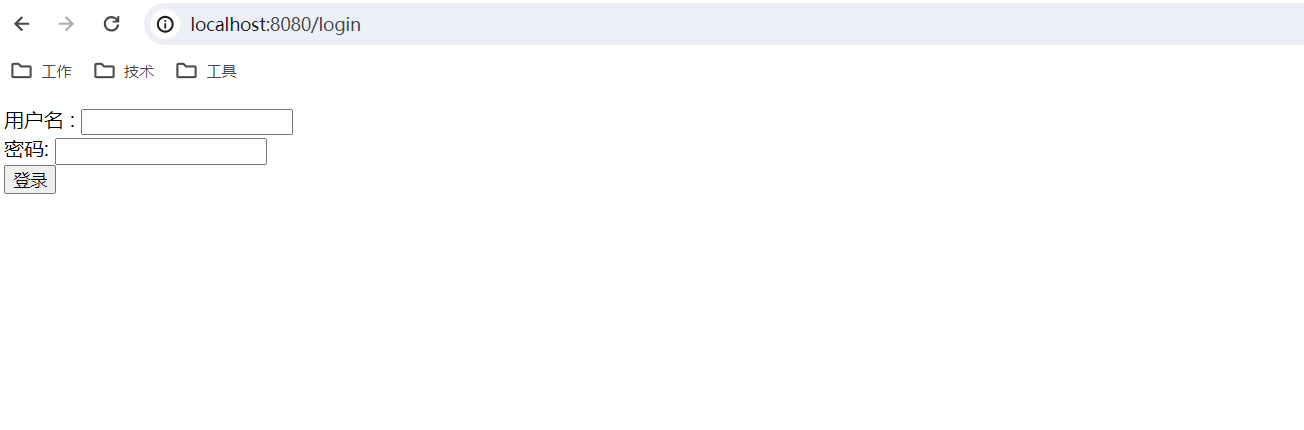
我是代码匠心,和我一起学习更多精彩知识!!!扫描二维码!关注我,实时获取推送。
 源文来自:https://daimajiangxin.cn 源码地址:https://gitee.com/daimajiangxin/springboot-learning
源文来自:https://daimajiangxin.cn 源码地址:https://gitee.com/daimajiangxin/springboot-learning